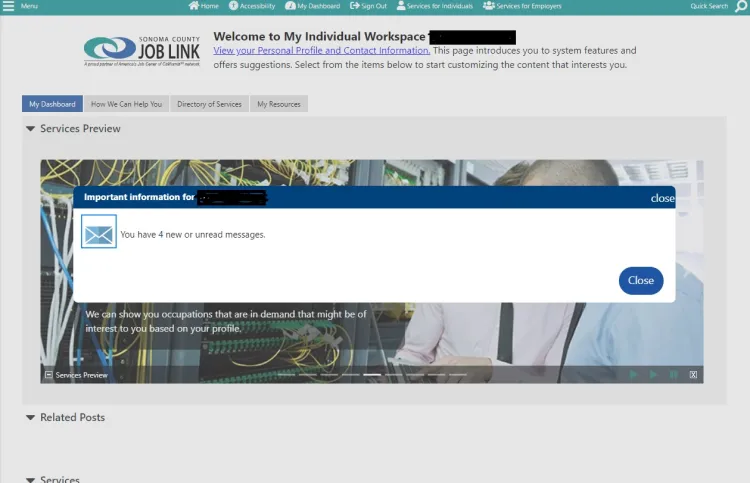How to Register for CalJOBS
Please follow these instructions to create an account in CalJOBS. If you need assistance resetting your password, please visit this page.
Visit caljobs.joblinksonoma.org and click the sign in button
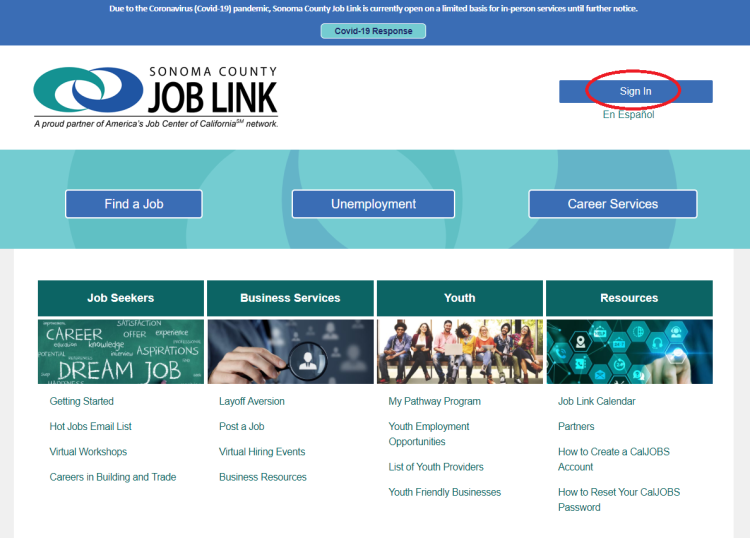
Click on “Individual” to create a CalJobs account
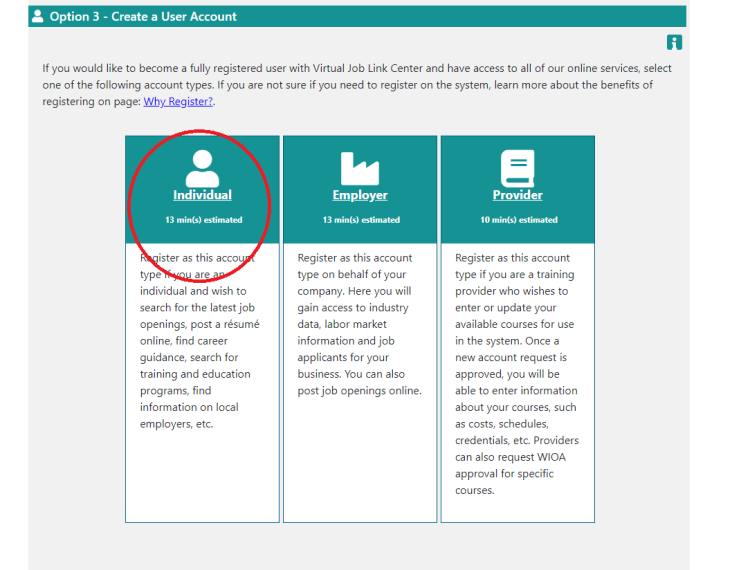
Read and agree to the Privacy Agreement
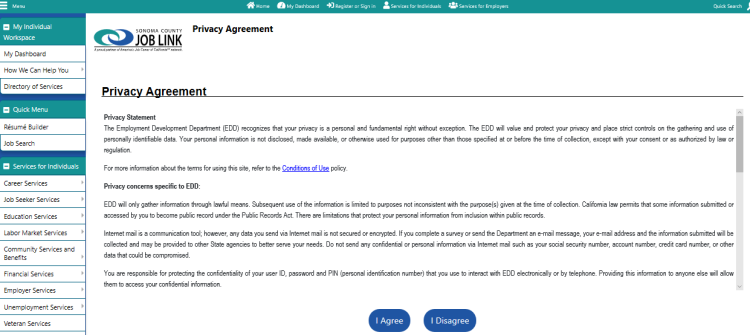
Fill in the required fields (noted by *) in the application.
Username can be entered all lowercase – we suggest your first initial and last name with a 4 digit number.
Password needs a capital letter, some lower case letters, at least one number, and a symbol from the list.
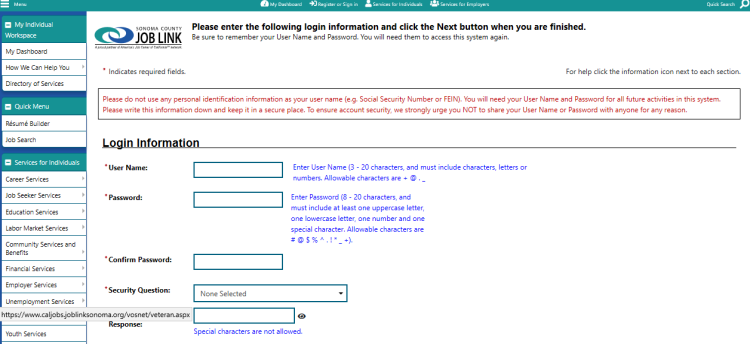
Your confirmation of a successful registration